Explore what is Amazon Digital Service Ecosystem
Picture this: you’re reviewing amazon digital service like credit card statement and spot a charge labeled “AMZN Digital” or “Amazon Digital Services.” Sound familiar? You’re not alone. With Amazon’s vast array of digital offerings, from streaming movies to downloading e-books, it’s easy to lose track of subscriptions and charges. In 2025, Amazon Digital Services are more popular than ever, offering convenience and entertainment but sometimes leading to unexpected fees.

This guide demystifies what is Amazon Digital, explains common charges like Amazon Digital Services Charge, and provides actionable tips to manage your subscriptions and even earn from these services. Whether you’re a casual user or a digital enthusiast, you’ll learn how to navigate Amazon’s digital ecosystem with confidence. Let’s dive with amz update in!
Amazon Digital Services Ecosystem
Amazon Digital Services refer to a collection of subscription-based and one-time purchase digital products offered by Amazon, designed to enhance your entertainment, reading, and storage experiences. These services leverage Amazon’s global reach, serving over 300 million customers across 25+ countries. Here’s a breakdown of the key offerings:
- Amazon Prime: A flagship service combining free shipping, Prime Video for streaming movies and TV shows, Prime Music for ad-free music, and exclusive deals. It’s a cornerstone of Amazon’s digital ecosystem.
- Kindle Unlimited: Access to over 2 million e-books, audiobooks, and magazines, ideal for avid readers.
- Amazon Music Unlimited: A premium streaming service with over 100 million songs, podcasts, and playlists in HD and Ultra HD quality.
- Audible: The leading platform for audiobooks, offering a vast library of titles and original content.
- Amazon Photos: Unlimited photo storage for Prime members, with additional storage options for non-members.
- Amazon Drive: Cloud storage for files, documents, and backups, with plans up to 30TB (discontinued in 2023, with photos/videos moved to Amazon Photos).
- Amazon Kids+: A child-friendly platform with books, games, and educational content for ages 3–12.
- Amazon Appstore: A marketplace for apps and in-app purchases, similar to Google Play or Apple’s App Store.

These services cater to diverse needs, from entertainment to productivity, but they often come with recurring fees that can surprise users if not monitored.
Understanding about what is Amazon Digital Charges
An Amazon Digital Charge is a fee associated with subscribing to or purchasing digital content through Amazon. These charges appear on your bank or credit card statement with descriptors like “AMZN MKTP US,” “Amazon Digital Svcs,” “AMZN Digital,” or “AMZN Digital 888-802.” They typically stem from:
- Subscription Fees: Monthly or annual charges for services like Amazon Prime, Kindle Unlimited, or Audible.
- One-Time Purchases: Costs for digital products like e-books, movies, or apps from the Amazon Appstore.
- Auto-Renewals: Many services offer free trials (e.g., 30 days for Prime) that automatically convert to paid subscriptions if not canceled.
Why Charges Appear
Charges may seem unexpected due to:
- Forgotten Subscriptions: Free trials that auto-renew without cancellation.
- Shared Accounts: Family members or friends using your account.
- Unauthorized Access: Rare cases of account compromise.
- Pre-Orders: Charges for digital pre-orders (e.g., e-books, games) when they ship.
To identify a charge, log in to your Amazon account and check “Your Account” > “Your Orders” or “Memberships & Subscriptions” for details Amazon Customer Service.
How Much Do Amazon Digital Services Cost?
The cost of Amazon Digital Services varies by service, membership status, and region. Below is a 2025 pricing overview for key services in the US:
| Service | Cost | Notes |
|---|---|---|
| Amazon Prime | $14.99/month or $139/year | Includes Prime Video, Music, and free shipping. Student plan: $7.49/month or $69/year. |
| Kindle Unlimited | $11.99/month | Free 30-day trial; access to 2M+ titles. |
| Amazon Music Unlimited | $8.99/month (Prime), $10.99/month (non-Prime) | Free trial; HD/Ultra HD streaming. |
| Audible Premium Plus | $14.95/month | 1 audiobook credit/month, free Plus catalog. |
| Amazon Photos | Free for Prime members, $1.99/month for 100GB (non-Prime) | Unlimited photo storage for Prime members. |
| Amazon Kids+ | $4.99/month (Prime), $7.99/month (non-Prime) | Free 1-month trial; kid-friendly content. |
Key Notes:
- Prices may vary by country (e.g., £8.99/month for Prime in the UK).
- Free trials (30 days for most services) auto-renew unless canceled.
- Discounts are available for students or government assistance recipients (e.g., Prime Access at $6.99/month) Amazon Prime Access.
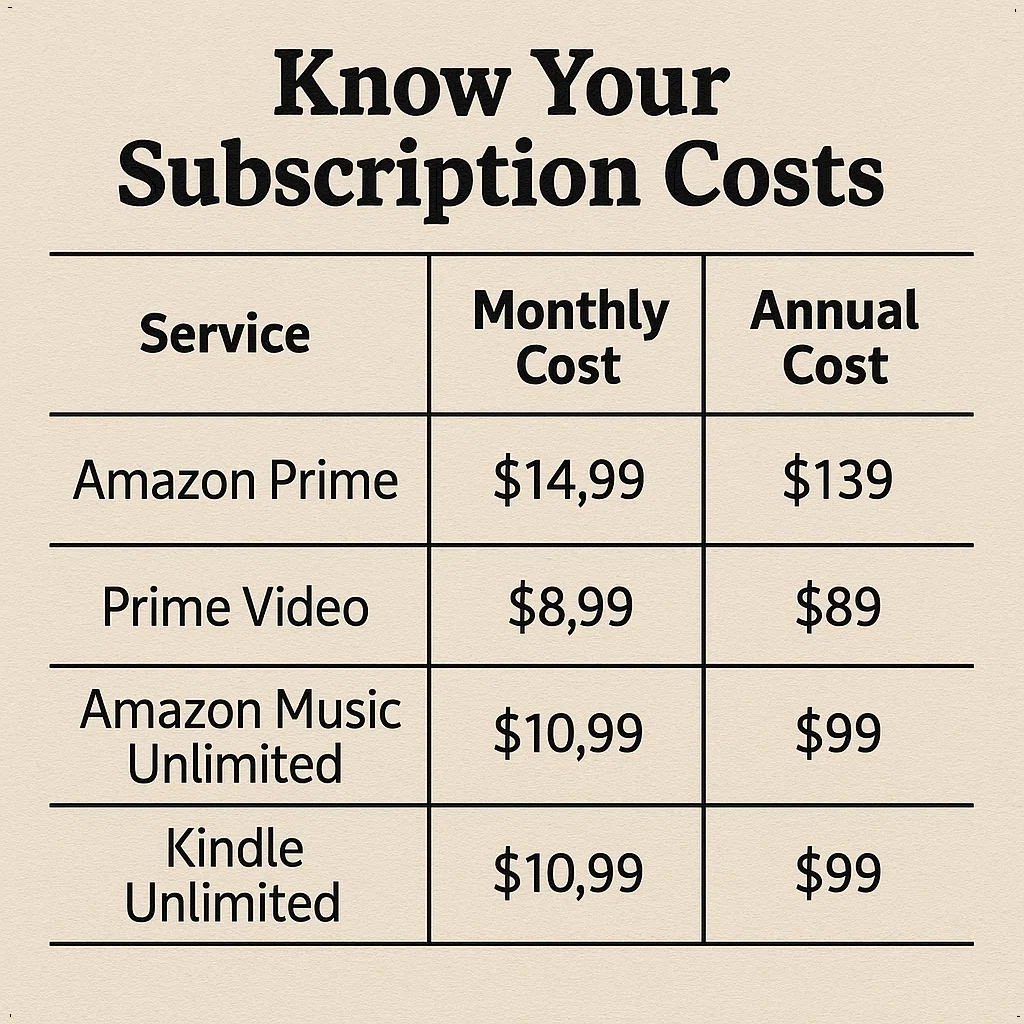
Managing and Canceling Amazon Digital Subscriptions
To avoid unexpected Amazon Digital Services Charge, regularly monitor and manage your subscriptions. Here’s how:
Steps to Manage Subscriptions
- Log In: Visit amazon.com and sign in.
- Access Subscriptions: Go to “Your Account” > “Memberships & Subscriptions.”
- Review Active Services: See all active subscriptions, renewal dates, and costs.
- Cancel Unwanted Subscriptions:
- Select “Manage Subscription” next to the service.
- Choose “Cancel Subscription” and confirm.
- Note: You retain access until the billing cycle ends, but no refunds are issued for partial months.
Tips to Avoid Unwanted Charges
- Set Trial Reminders: Use calendar alerts to cancel before free trials end.
- Enable Notifications: Turn on purchase notifications in your Amazon account to track charges in real time.
- Use Parental Controls: Prevent unauthorized purchases by kids with a PIN Amazon Parental Controls.
- Secure Your Account: Enable Two-Step Verification (2SV) under “Login & Security” to protect against unauthorized access.
Disputing Charges
If you spot an unrecognized charge:
- Check “Your Orders” and “Memberships & Subscriptions” for details.
- Contact Amazon Customer Service at 1-888-280-4331 (US) or via live chat Amazon Contact Us.
- Provide charge details (amount, date, payment method) for faster resolution.
- If unauthorized, report to your bank for a chargeback.
Earning from Amazon Digital Services
Beyond consuming Amazon Digital Services, you can earn money through them:
Amazon Associates Program
- What It Is: A free affiliate marketing program where you earn commissions by promoting digital products like e-books, music, or subscriptions.
- How It Works:
- Sign up at Amazon Associates.
- Select products (e.g., Kindle e-books, Audible subscriptions).
- Share affiliate links on your blog, website, or social media.
- Earn 1–10% commissions per sale.
- Example: Promoting a $14.99 Audible subscription could earn you $1.50 per sign-up.
Selling Digital Products
- Kindle Direct Publishing (KDP): Publish e-books or audiobooks and earn up to 70% royalties on sales priced between $2.99–$9.99 (Amazon KDP).
- Audible Content Exchange (ACX): Create audiobooks and earn royalties based on sales or listens.
- Amazon Appstore: Develop and sell apps or in-app content.
These opportunities allow creators to monetize their content while leveraging Amazon’s massive audience.

Frequently Asked Questions (FAQs)
What is Amazon Digital?
Amazon Digital refers to Amazon’s suite of digital services and products, including streaming (Prime Video, Music), e-books (Kindle), audiobooks (Audible), and cloud storage (Photos, Drive).
What is an Amazon Digital Charge?
It’s a fee for subscribing to or purchasing digital content, appearing as “AMZN Digital” or “Amazon Digital Svcs” on your bank statement. Common sources include Prime, Kindle Unlimited, or one-time e-book purchases.
How do I know what I’m being charged for?
Check “Your Account” > “Memberships & Subscriptions” or “Your Orders” on Amazon’s website to view active subscriptions and purchase history (Amazon Customer Service).
Can I get a refund for an unwanted Amazon Digital Services Charge?
If canceled within the free trial period or shortly after, you may be eligible for a refund. Contact Amazon at 1-888-280-4331 for assistance.
How do I cancel an Amazon Digital Subscription?
Go to “Your Account” > “Memberships & Subscriptions,” select the service, and choose “Cancel Subscription.” Access remains until the billing cycle ends.
What is Amazon Digital Credit?
Credits earned through promotions (e.g., No-Rush Shipping) can be used for digital purchases like e-books or apps. Check your balance under “Your Account” > “Gift Cards & Promotional Codes” (WikiHow).
Are Amazon Digital Downloads safe?
Yes, downloads from Amazon (e.g., e-books, apps) are safe when purchased through official channels. Ensure your account is secure with Two-Step Verification.
Conclusion: Master Your Amazon Digital Experience
In 2025, Amazon Digital Services offer unparalleled convenience, from streaming movies on Prime Video to reading e-books via Kindle Unlimited. However, understanding and managing charges like Amazon Digital Services Charge is crucial to avoid surprises on your bank statement. By regularly reviewing your subscriptions, setting trial reminders, and securing your account, you can enjoy these services without financial stress. Plus, you can turn your passion for digital content into income through the Amazon Associates Program or by selling your own e-books.
Take control today! Visit Your Memberships & Subscriptions to review your services, cancel unwanted subscriptions, or explore new ones. Have tips or questions about Amazon Digital Downloads or charges?






