Amazon KDP Royalty Calculator – Printing Cost for ebook
The KDP Royalty Calculator is a free tool provided by Amazon to help authors estimate royalties for eBooks, paperbacks, and hardcovers sold through KDP. Accessible via the KDP dashboard or pricing page, it accounts for factors like royalty rate, list price, file size, page count, print color, and marketplace.
Enter Your Book Details
Cost Breakdown
Self-publishing through Amazon Kindle Direct Publishing (KDP) offers unparalleled opportunities to earn money from your writing, but calculating royalties can be complex. The KDP Royalty Calculator simplifies this process, helping you estimate earnings based on book type, price, and marketplace. By switching from a 35% to a 70% royalty rate for an eBook, you could earn an extra $1.22 per sale—potentially thousands more over time!
Whether you’re publishing a novel, a self-help guide, or a children’s book, this article covers everything you need to maximize your KDP royalties, from understanding delivery fees to leveraging Amazon’s algorithm. Let’s dive with amz updates in and unlock your publishing potential!
How to Use the Amazon KDP Royalty Calculator
The KDP Royalty Calculator is user-friendly and accessible via kdp.amazon.com. Follow these steps to estimate your royalties:
- Select Book Type: Choose eBook, paperback, or hardcover.
- Enter Specific Details:
- eBooks: Select a royalty rate (35% or 70%) and input the file size in megabytes (MB) to calculate delivery costs.
- Print Books: Choose the interior type (black and white, standard color, or premium color) and enter the page count.
- Choose Marketplace: Select the Amazon marketplace (e.g., Amazon.com, Amazon.co.uk, Amazon.de).
- Set List Price: Enter your planned selling price to see your estimated royalty per sale.
The calculator provides a detailed breakdown, including deductions for delivery fees (eBooks) or printing costs (print books), and a graph showing how different prices affect your KDP royalties. Save your settings in the KDP dashboard for quick adjustments.
Benefits of Using the KDP Royalty Calculator
- Precision: Accurately calculate royalties after accounting for delivery fees (eBooks) or printing costs (print books).
- Optimization: Test different price points to find the balance between sales volume and per-sale profit.
- Transparency: Understand deductions like taxes and fees to avoid surprises.
- Global Reach: Estimate earnings across multiple Amazon marketplaces, including the US, UK, Canada, and Europe.
Calculating eBook Royalties with the KDP Royalty Calculator
eBooks are often the most lucrative format for self-published authors due to low overhead and global distribution. Amazon offers two royalty rates for eBooks: 35% and 70%, with the latter requiring specific conditions.
eBook Royalty Requirements
To qualify for the 70% royalty rate, your eBook must:
- Be priced between $2.99 and $9.99 in eligible marketplaces (e.g., US, UK, Canada, Australia, Germany, and 35 others).
- Be original content (not public domain).
- Be at least 20% cheaper than any print version.
- Allow lending for a 14-day period.
If these conditions aren’t met, your eBook defaults to the 35% royalty rate, which has no delivery fees but lower earnings.
eBook Royalty Formula
The formula for eBook royalties is:
Royalty Rate × (List Price – Applicable Taxes – Delivery Cost) = Royalty
- Delivery Cost: Applies only to the 70% royalty rate, calculated at $0.15/MB (US), £0.10/MB (UK), or €0.12/MB (Europe). Large files with images or complex formatting increase costs, reducing your royalty.
- Example: For a $3.00 eBook with a 5MB file size in the US:
- 35% Royalty: 0.35 × ($3.00 – $0.30 tax) = $0.95
- 70% Royalty: 0.70 × ($3.00 – $0.30 tax – $0.75 delivery) = $1.37
Kindle Unlimited (KDP Select) Royalties
Enrolling in KDP Select makes your eBook available on Kindle Unlimited (KU), with royalties based on Kindle Edition Normalized Page (KENP) reads:
- Formula: KENP Pages Read × KENP Rate = Royalty
- KENP Rate: Calculated by dividing Amazon’s KDP Select Global Fund by total pages read monthly (typically $0.004–$0.005 per page).
- Pros: Longer books can yield higher royalties if fully read; countdown deals maintain 70% royalties during discounts.
- Cons: Exclusivity to Amazon limits distribution to platforms like Apple Books or Kobo.
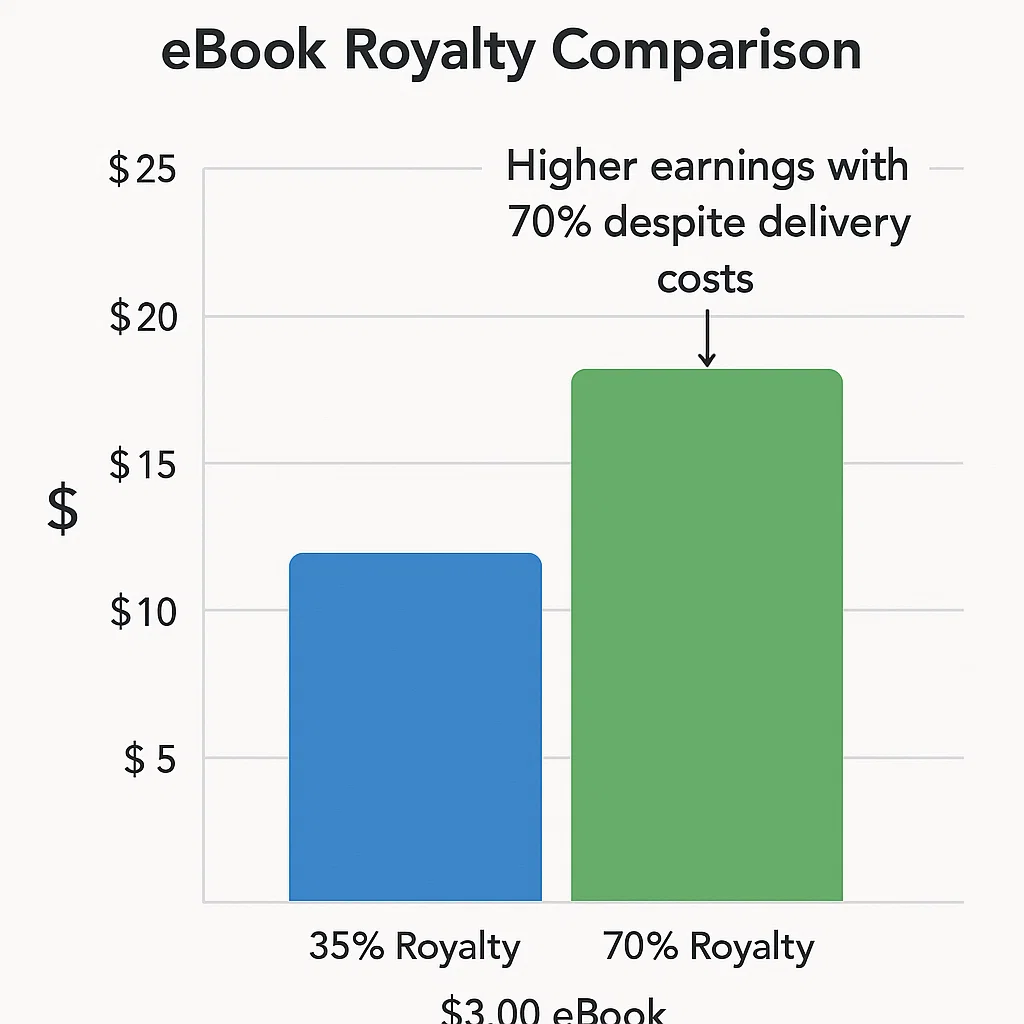
Calculating Print Book Royalties with the KDP Royalty Calculator
Print books (paperbacks and hardcovers) offer a tactile experience but involve higher production costs. Amazon KDP provides a 60% royalty rate for print books priced at $9.99 or higher and 50% for those below, minus printing costs.
Print Royalty Formula
The formula for print book royalties is:
(Royalty Rate × List Price) – Printing Costs = Royalty
Factors Affecting Printing Costs
- Page Count: Fixed costs apply for books up to 108 pages (black and white) or 40 pages (color). Additional pages incur per-page costs (e.g., $0.012/page for US paperbacks).
- Print Color: Options include black and white (cheapest), standard color, or premium color (most expensive).
- Country of Sale: Costs vary by marketplace (e.g., $2.15 fixed cost for US black-and-white paperbacks, £1.70 for UK).
- Format: Hardcovers have higher fixed costs than paperbacks.
Example Calculation
For a 300-page black-and-white paperback priced at $19.99 in the US:
- Printing Cost: $0.85 + (300 × $0.012) = $4.45
- Royalty: (0.60 × $19.99) – $4.45 = $7.54
Cost-Saving Tip: Use black-and-white interiors and keep page counts under 108 for paperbacks to minimize printing costs. See Amazon’s print cost guide for detailed tables.
Expanded Distribution
Enrolling in Expanded Distribution allows paperbacks to be sold through non-Amazon retailers (e.g., Barnes & Noble) or libraries:
- Royalty Rate: Drops to 40%, minus printing costs and taxes.
- Pricing: Requires a higher list price to avoid negative royalties.
- Benefit: Expands reach, though bookstores rarely stock Amazon-printed books.
Advanced Strategies to Maximize KDP Royalties
To boost your KDP earnings, use the KDP Royalty Calculator alongside these expert strategies tailored for 2025:
1. Optimize Your Royalty Rate
- eBooks: Aim for the 70% royalty rate by pricing between $2.99 and $9.99. For example, a $2.99 eBook at 70% yields $1.89 after taxes and delivery, vs. $0.95 at 35%.
- Print Books: Price above $9.99 for the 60% royalty rate, ensuring the price covers printing costs. Test scenarios with the KDP Royalty Calculator.
2. Benchmark Against Competitors
- Use tools like BookBeam to analyze pricing in your genre (e.g., romance eBooks at $2.99–$4.99, nonfiction paperbacks at $12.99–$19.99).
- New authors should price at the lower end (e.g., $2.99 for eBooks, $7.99 for paperbacks) to attract buyers, while established authors can charge more.
3. Enhance Perceived Value
- Veblen Effect: Higher prices signal quality for nonfiction or academic books. A 500-page SAT prep book can justify $30, but a short novel at $0.99 may seem low-value.
- Invest in professional cover design, error-free formatting, and positive reviews to support higher pricing.
4. Leverage Amazon’s Algorithm
- Amazon’s algorithm prioritizes books with high conversion rates (clicks to sales). Lower prices (e.g., $2.99 vs. $9.99) can increase sales volume, boosting rankings.
- Use KDP Select countdown deals to offer temporary discounts (e.g., $1.99 for a week) while maintaining 70% royalties.
5. Minimize Costs
- eBooks: Compress images and simplify formatting to reduce file size and delivery fees. A 3MB file costs $0.45 per sale vs. $0.75 for 5MB.
- Print Books: Use black-and-white interiors and keep page counts under 108 (paperbacks) or 75 (hardcovers) to lower printing costs.
6. Strategic Launch Pricing
- Launch eBooks at $0.99–$2.99 to drive sales and reviews, improving Amazon rankings.
- Gradually increase prices as you gain social proof (reviews, ratings) to balance volume and profit.
7. Monitor Multi-Platform Royalties
- If distributing beyond Amazon, use ScribeCount to track royalties from platforms like Apple Books and Kobo in one dashboard.
Additional Considerations for KDP Royalties
VAT (Value Added Tax)
In European marketplaces, VAT is deducted from the list price before royalties are calculated. Rates for books are low:
- Germany: 7%
- France: 5.5%
- Spain: 4%
- Italy: 4%
KDP Payment Schedule
- Royalties: Paid monthly, 60 days after the sale month (e.g., January sales paid by March 31). Expanded distribution payments take 90 days.
- Payment Methods:
- Direct Deposit (EFT): Fastest (5 business days), no minimum threshold.
- Wire Transfer: 10 business days, $100 minimum.
- Check: 30 days, $100 minimum (not available in UK/EU).
Why Amazon Might Lower Your Book’s Price
Amazon may reduce your book’s price due to:
- Price Matching: If your book is cheaper elsewhere, Amazon matches it, potentially dropping eBook royalties to 35% if the price falls below $2.99.
- Promotional Discounts: Amazon funds discounts to boost sales, but your royalties remain based on your set list price.
How to Check Your KDP Royalties
Monitor your earnings via the Amazon KDP Sales Dashboard:
- Log in to kdp.amazon.com.
- Click “Reports” in the top menu.
- View:
- Estimated Royalties: Daily earnings.
- Last 30 Days: Sales and KENP reads.
- Top-Earning Books: Best-performing titles.
- Marketplaces: Sales by region (e.g., US, UK).
- Download reports for detailed analysis by marketplace, format, or time period.
Paperback vs. Hardcover: Which Should You Choose?
Paperbacks
- Pros:
- Lower printing costs (e.g., $2.15 for a 100-page US paperback).
- Affordable pricing attracts more buyers.
- Ideal for novels and casual reads.
- Cons:
- Less durable, with thinner paper that may yellow.
- Less prestigious for reference or academic books.
Hardcovers
- Pros:
- Durable, high-quality paper ideal for reference books.
- Perceived as prestigious, supporting higher prices.
- Cons:
- Higher printing costs (e.g., $6.80 for a 100-page US hardcover).
- Higher prices may deter casual readers.
Recommendation: Start with a paperback for broader appeal, then add a hardcover for niches like academic or self-help books.
Black and White vs. Color Interiors
- Black and White:
- Cheapest option, ideal for text-heavy books like novels.
- Fixed cost up to 108 pages (e.g., $2.15 in the US).
- Standard Color:
- Moderate cost, suitable for books with a few images.
- Printed with inkjet for efficiency.
- Premium Color:
- Expensive but vibrant, ideal for children’s books, cookbooks, or graphic novels.
- Fixed cost up to 40 pages (e.g., $3.65 in the US).
Tip: Offer both black-and-white and premium color versions for image-heavy books, letting readers choose based on price vs. quality. Avoid separate standard and premium color versions, as readers can’t distinguish them online.
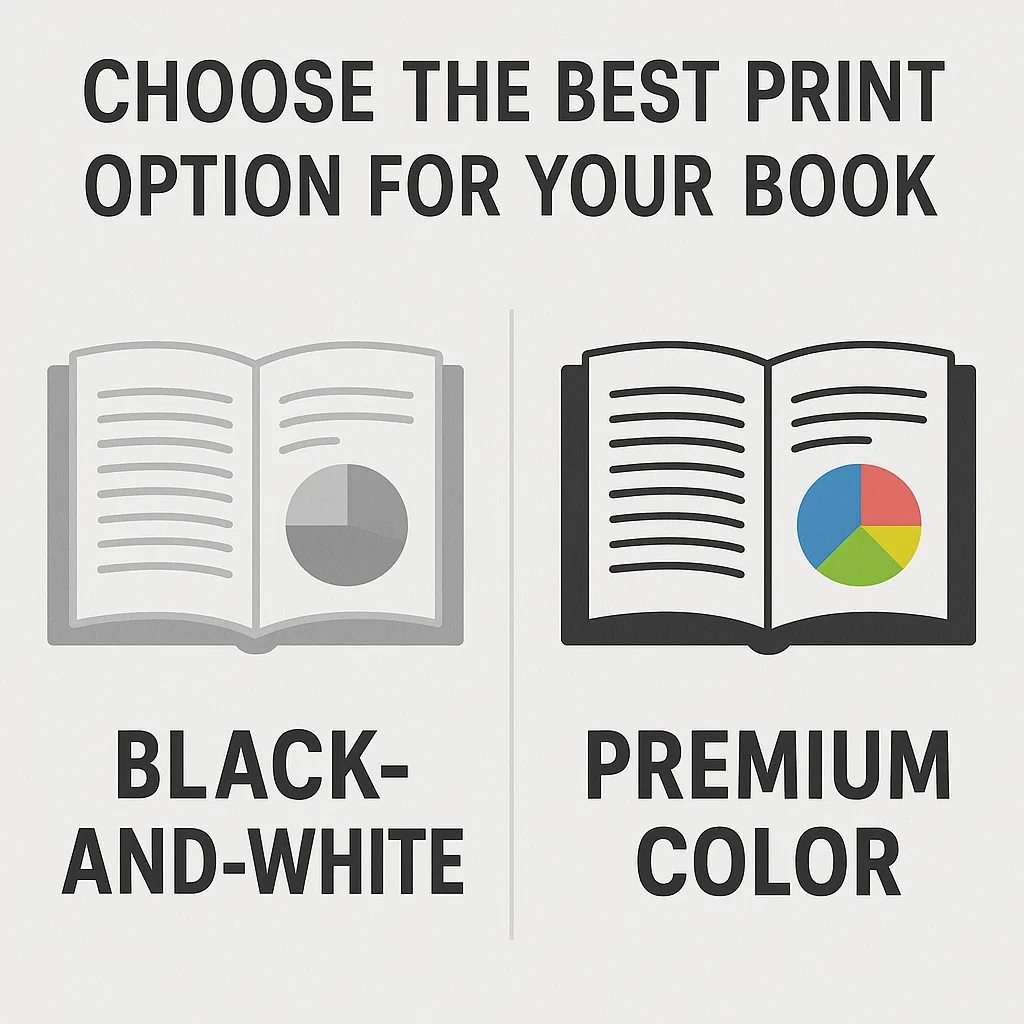
FAQs About the KDP Royalty Calculator
What is the KDP Royalty Calculator?
A free tool on Amazon KDP that estimates royalties for eBooks, paperbacks, and hardcovers based on price, format, and marketplace.
Do I need a Prime membership to use the KDP Royalty Calculator?
No, it’s available to all KDP authors via the KDP dashboard or pricing page Amazon KDP.
Why did Amazon lower my book’s price?
Amazon may lower prices to match competitors or run promotions. Your royalties remain based on your set list price unless the price drops below $2.99, reducing eBook royalties to 35%.
How often does Amazon KDP pay royalties?
Monthly, 60 days after the sale month (90 days for expanded distribution). EFT is fastest, with no minimum threshold.
Should I choose black and white or color for my book?
Use black and white for text-heavy books to save costs. Choose premium color for image-driven books like children’s titles, ensuring the price covers higher printing costs.
What is the minimum list price on KDP?
Calculated as: Printing Cost ÷ 0.6. For a 300-page US paperback with a $4.45 printing cost, the minimum is $7.42.
Conclusion: Boost Your KDP Earnings with the Royalty Calculator
The KDP Royalty Calculator is your go-to tool for maximizing earnings on Amazon Kindle Direct Publishing in 2025. By understanding royalty structures—70% or 35% for eBooks, 60% or 50% for print books—and optimizing for delivery fees, printing costs, and market dynamics, you can significantly increase your profits. Start with competitive prices (e.g., $2.99–$4.99 for eBooks, $7.99–$12.99 for paperbacks), minimize costs, and adjust as you build reviews.

