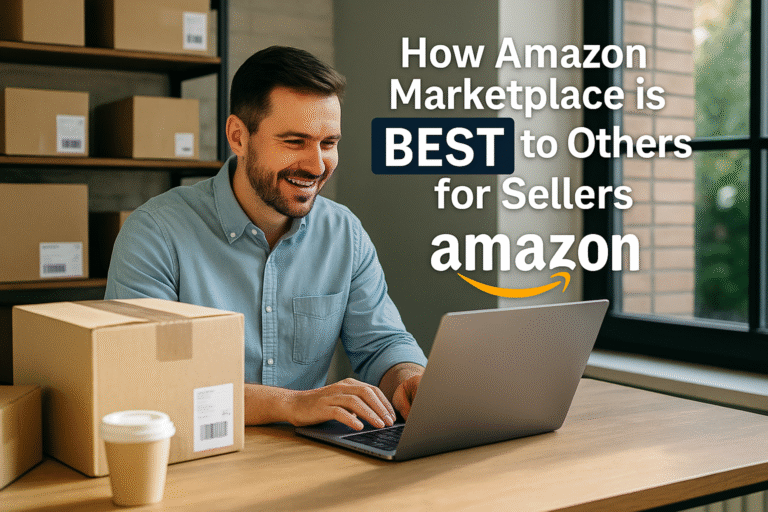Amazon Luna Cloud Gaming Service Overview and Features
Amazon Luna is a cloud gaming service created and run by Amazon that lets players stream games on different devices without needing powerful hardware. It works by running games on Amazon’s servers and sending the video to the player’s device, allowing access to a growing library of titles instantly. The platform supports Windows, Mac, Fire TV, and mobile devices, making gaming flexible and accessible.

The service includes features like integration with Twitch, which makes it easy for players to share their gameplay live. Players can use the Luna Controller or connect other input devices such as keyboards and mice, depending on the game and device. This setup provides options for both casual and more serious gamers looking for cloud-based play.
With subscription plans like Luna+ and a selection of popular games like Fallout and Fortnite, Amazon Luna aims to compete with other cloud services by offering a smooth experience and a range of content. Its connection to the Amazon ecosystem helps it stand out in the crowded world of cloud gaming. For more details, visit the Amazon Luna Wikipedia page.
What Is Amazon Luna?
Amazon Luna is a cloud gaming service that lets customers play video games without owning powerful hardware. It relies on Amazon Web Services’ (AWS) data centers to stream games directly to various devices. This allows players to access a wide range of titles instantly, without downloads or installations.

The service offers flexible access through different plans and supports streaming on many popular platforms. Users can enjoy gaming on devices they likely already own, making it easy to get started.
Overview of Cloud Gaming Service
Amazon Luna is a cloud gaming platform developed by Amazon that allows users to stream games over the internet. Unlike traditional gaming, it does not require consoles or high-end PCs because games run on powerful AWS servers. This means the heavy processing happens in the cloud, and the game video streams to the player’s device.
The platform offers a variety of games, including popular titles and exclusive editions. Users can subscribe to Luna and select games from different channels. Amazon Luna also integrates with Twitch, allowing easy access for gamers familiar with the streaming platform.
How Amazon Luna Works
Amazon Luna streams games using AWS technology. When a player selects a game, it runs on Amazon’s servers in the cloud. The game’s video and audio are sent to the user’s device while their inputs (like keyboard or controller commands) are sent back to the server.
This method lowers the need for hardware upgrades since only internet speed and device input matter. Amazon Luna requires a stable internet connection for smooth gameplay. Players can use a Luna Controller or other compatible controllers to connect and play.
Subscriptions give access to different game libraries based on the purchased channel. This setup lets customers pick the games and experience that best fit their preferences and budget.
Supported Devices and Platforms
Amazon Luna supports a wide range of devices, making gaming accessible to many users. The service works on Windows and Mac computers, as well as Chromebooks. Users with iPhones and iPads can play through the Luna app on iOS, while Android users have a dedicated app as well.
For TV gaming, Luna is compatible with Amazon Fire TV and Fire tablets. This enables users to turn a TV into a gaming console without extra hardware. The broad device support fits various lifestyles, allowing customers to enjoy cloud gaming at home or on the go.
Key Features and Functionality

Amazon Luna offers features focused on smooth gameplay, easy control, and extra perks for members. It supports a unique controller designed for cloud gaming, multiplayer options that work across devices, and added benefits through Prime Gaming.
Luna Controller Integration
The Luna Controller is built to connect directly to Amazon’s servers via Wi-Fi. This design cuts down input lag by 17 to 30 milliseconds compared to Bluetooth connections. It gives players a more responsive feel when controlling games.
It works with Windows PCs, Macs, Fire TV, and web browsers on phones and tablets. The controller’s layout is similar to other popular gamepads, making it comfortable for users familiar with standard designs. Setup is simple, with no extra hardware required beyond the controller and a Wi-Fi connection.
Users can also connect standard Bluetooth or USB controllers if they prefer. But the Luna Controller’s direct connection to the cloud stream offers the best performance for fast, precise gaming.
Luna Couch Multiplayer
Luna Couch lets multiple players join games from different devices while sharing the same game session. This feature supports local multiplayer games over the cloud, meaning friends or family can play together even if they use separate screens.
Communication between players is smooth since the service is optimized for low latency. It works on Fire TV, PC, and mobile devices, so players can join regardless of the device they own.
This multiplayer mode simplifies group gaming without the usual setup bottlenecks. Games that support local co-op work with Luna Couch to provide seamless multiplayer experiences across locations.
Prime Gaming Benefits
Amazon Luna users who have Prime Gaming get additional perks. Prime members receive free access to specific Luna game channels without extra fees. This adds value to their subscription by expanding the library of games available to them.
Additionally, Prime Gaming often includes exclusive in-game content or early access to new titles. This makes Luna more rewarding for those with an active Amazon Prime membership.
These benefits encourage cloud gamers to keep their Prime memberships active while enjoying a wider selection of games on Luna’s platform.
Games and Channels on Amazon Luna
Amazon Luna offers a variety of games through several themed channels. Players can access different types of games by subscribing to specific channels, each focused on certain genres or publishers. This setup allows users to pick channels that fit their gaming tastes, such as family games, retro classics, or popular new releases.

Game Library Overview
Luna’s main game library includes a mix of genres, from action and adventure to puzzle and racing games. New titles are regularly added, and many games support cross-platform play, letting users switch devices easily. The library features popular games like Fortnite and Trackmania.
Users can try different games without downloading large files since everything streams from the cloud. This makes quick access to many games possible on devices like Fire TV, PC, and smartphones.
Gaming Channel Lineup
Amazon Luna organizes games into channels, each requiring a separate subscription. There is the Luna+ channel which includes a rotating selection of games spanning many genres. This channel often highlights new titles and popular games.
Other channels focus on specific styles or franchises, such as family-friendly games or retro favorites. Each channel gives access only to the games inside it, so subscribing to multiple channels expands the choices available to the player.
Ubisoft+ Channel and Jackbox Games
The Ubisoft+ channel features many popular Ubisoft games like Assassin’s Creed and Far Cry. This channel includes full access to new releases and some older hits from Ubisoft’s catalog. It is ideal for fans of this publisher’s story-driven and open-world games.
Jackbox Games are available through a dedicated channel or included in the family channel. These party-style games are simple and focus on multiplayer fun, perfect for casual gaming sessions with friends or family.
Retro and Family Channels
The Retro channel focuses on classic games and old-school titles, appealing to players who like nostalgia or simpler gameplay. It features some well-known retro franchises and arcade-style games.
The Family channel offers games suitable for all ages, emphasizing cooperative play and kid-friendly themes. It includes fun, light-hearted titles that parents and children can enjoy together, adding value for households looking for inclusive gaming options.
Integration With Amazon Services

Amazon Luna connects with other Amazon platforms to give gamers a more complete experience. Two key integrations help users get the most value through game access and live interaction.
Amazon Prime Connectivity
Amazon Luna offers special benefits for Amazon Prime members through its Prime Games collection. This provides a rotating selection of free games included at no extra cost with an Amazon Prime subscription.
Players who use Luna with Prime can access these games easily within the Luna app. However, this is separate from the wider Prime Gaming benefits, which include bonuses and monthly free games for PC and console players. Currently, the Amazon Games App only shows Luna Prime games, not the full Prime Gaming library, which some users hope will change.
The inclusion of Prime games helps Luna attract subscribers by bundling gaming perks with existing Amazon memberships, adding value for those already in the Amazon ecosystem.
Streaming via Twitch
Amazon Luna links with Twitch, Amazon’s live streaming platform, to enhance gameplay sharing and viewing. Gamers can stream their Luna sessions directly to Twitch, making it easier to broadcast games without additional setup.
This connection allows streamers to include Luna gameplay in their channels, reaching audiences who follow Twitch for game content. Twitch integration also makes it simple for viewers to see Luna games in action and encourages interaction through chat and Twitch features.
The combo of Luna and Twitch benefits both casual players and professional streamers by boosting exposure and creating community engagement around cloud gaming.
Device Compatibility and Platform Support

Amazon Luna works on many types of devices and operating systems. It supports popular computers, mobile devices, and streaming hardware. Users can play games on different platforms without needing special equipment.
Using Amazon Luna on PCs and Macs
Amazon Luna is compatible with Windows PCs, Macs, and Chromebooks through web browsers. On Windows and Mac, users must use Chrome (version 86 or higher), Microsoft Edge (version 90 or higher), or Safari (version 14 or higher on Mac). This ensures smooth gameplay without installing extra software.
Chromebooks also support Luna via these browsers, making it easy to game on budget-friendly laptops. Both desktop platforms allow connection to various controllers and support cloud saving and streaming features. Luna does not require powerful hardware since the games run in the cloud.
Experience on Mobile Devices
Luna can be played on iPhones and iPads using Safari, and on Android phones and tablets through Chrome or the dedicated Amazon Luna app. iOS devices need Safari version 14 or above. Android users have access through browsers or apps, which offer slightly different controls and settings but similar gameplay quality.
The mobile experience supports touch controls, but users may prefer wireless controllers for longer sessions. Mobile users can stream games on cellular or Wi-Fi networks. It is important to have a strong internet connection for the best results on smartphones and tablets.
Fire TV and Fire Tablets Integration
Amazon Luna works natively on Fire TV devices, including Fire TV Stick and Fire TV Cube. These devices provide easy access to Luna through a dedicated app, offering full controller support and 4K gaming on compatible hardware.
However, Fire Tablets do not fully support Luna. Despite running Android, Luna restricts access on Fire Tablets, likely due to Amazon’s focus on Fire TV. Users wishing to game on tablets are better off using an iPad or standard Android tablet. Fire TV devices remain the preferred Amazon streaming solution for Luna gaming at home.